 By Marian R. Aubry, ISA CAPP
By Marian R. Aubry, ISA CAPPSo many apps; so little time. And yet, they can be effective tools when it comes to both cutting down on the required time for certain tasks and broadening our efficiency. When trying to determine which ones make sense for your business needs without breaking the bank, one can often feel overwhelmed. (And when you're running a business, how much time do you really have to surf for apps?) A recent survey that utilized the efforts of business startups, PC magazine blogs, CNet and even the Wall Street Journal has come to the rescue. Here are a few apps that they have recommended for those starting their own business.
1. Google. ...Well, actually, if you don't have Google, you should probably go back to sleep. Google is, among many other things, a startup's lifeline. It will take time to learn everything that this app has to offer, but it is well worth the time spent. Google Photos, for example, is as comprehensive as you are likely to ever need while doing practically everything that basic Adobe Photoshop does. True, Photoshop has more bells and whistles, but if you aren't utilizing extensive filters and cartoon captions, Google Photos is a fantastic platform that will help you complete your picture editing without the burden of a heavy price tag. Other offerings from Google include Gmail, Google Drive for storage, Google Docs for shared or community-created files, and Google Analytics to determine your marketing effectiveness. Google is a bargain.
2. Dropbox. This keeps everything—from your files, your photos—in an online "cloud" for safe electronic storage. When your computer decides to crash (and trust me, it will), all you need to do is find another computer, access your Dropbox from there and continue business as usual. Think of it as a life-saver in the cloud... kind-of like a computerized guardian angel. The first 2 Gigabytes of space in the "box" are free, and additional storage space can be purchased for $10 a month. There are other cloud services out there, but Dropbox has been repeatedly cited by business sources as being the easiest option for start-ups. And I think its 500 million users would agree.
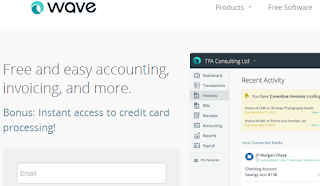 3. Money Management Apps. Managing money is a necessary evil, and managing the accompanying paperwork is equally so. Apps like Mint and Wave allow you to scan invoices and receipts, keep track of them instantaneously, and send to third parties when necessary. They categorize your scans, develop spreadsheets and provide reports that help you see where you're headed financially. Mint has a GPS tracker that helps you clock mileage and add it to your expense information. Wave allows you to accept payments right on your phone. And both apps are offered for free.
3. Money Management Apps. Managing money is a necessary evil, and managing the accompanying paperwork is equally so. Apps like Mint and Wave allow you to scan invoices and receipts, keep track of them instantaneously, and send to third parties when necessary. They categorize your scans, develop spreadsheets and provide reports that help you see where you're headed financially. Mint has a GPS tracker that helps you clock mileage and add it to your expense information. Wave allows you to accept payments right on your phone. And both apps are offered for free.4. Archival Apps. CamScanner, ShoeBox, and Tiny Scanner (as well as some Google apps) scan receipts, business cards, offer mileage trackers, and digitize and store all of these docs for organizing later. For research projects, or for those times you find an interesting article but won't have time to read it until later, an app that archives your internet for later perusal is a wonderful one to have. Pocket and Orbital Warehouse are two such offerings, both free. Orbital Warehouse, for instance, even allows you to send specific research to dedicated folders.
5. Microsoft Office. Well, it did come with your computer, after all. Like Google, it is worth the time spent to fully explore the many programs that are included in the Microsoft package. There are a wealth of templates on Microsoft Office that can be time savers, as well.
6. LastPass. If memory serves you... and often it doesn't... there is no more welcome app than a password saver. LastPass is a free app that stores and encrypts all your passwords. No more guessing. No more secret questions. No more remembering if it was upper- or lowercase, or which pet really was your favorite. Think of it as a butler for your passwords. LastPass was voted an Editor's Choice by PC Magazine for 2016. And, oh yes, it is also free.
These are just a handful of apps that will streamline your business-related efforts and give you a more efficient professional experience. Got an app you love? Tell us about it in the comments below!
This is the second part of an ongoing series known as ISA Means Business!, a program created by the ISA Membership Retention Committee that focuses on helping members create and maintain businesses that stay up-to-date and thriving. If you haven't yet, make sure to read the first installment of the series.

No comments:
Post a Comment